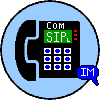 Com
SIP
L
Com
SIP
L
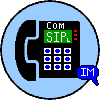 Com
SIP
L Com
SIP
L
|
TM |
|
This is a 'How To' for setting up and registering desk phones, softphone, video phones, and instant messaging clients to work with ComSIPL. There are 7 basic settings that must be in place for SIP devices that use audio. 1) Set transport protocol to UDP. TCP support has been removed, the client must use UDP. Examples: - MicroSIP: 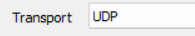 - Pidgin:  - Twinkle: 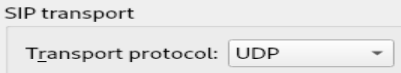 2) Set session protocol to SIP. This may not be required to be set as most phones and softphones default to SIP. ComSIPL does not support H.323 or SCCP session protocols. The software or phone must support SIP 2.0 3) Set receive and send ports to 5060. Examples: - MicroSIP:  - Pidgin: 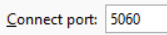 - Twinkle:  - LinPhone sets UDP, SIP, and Port 5060 all in one setting.  4) Set username to the internal direcory number. For telephony phone based systems, depending on your configuration, this is usually a four to ten digit number. Many internal PBX configurations use internal 5 digit dialing. If the primary use of ComSIPL is for instant messaging, you may want to use 5 to 8 chracter based account names. 5) Set server to the IP that ComSIPL is configured to. 6)Turn on presence or 'Publish Presence' Examples: - MicroSIP: 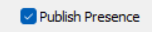 - Pidgin: 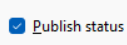 - Twinkle:  NOTE: Turning on presence publishing is optional, as in not required to work with ComSIPL, but the setting is recommended. If publish is off, when the phone registers it will receive the default presence of available. Not turning on the presence publish option will allow the device to fail to let the server or other phones know changes in the device's status. 7) Setup RTP Codecs Examples: - MicroSIP: 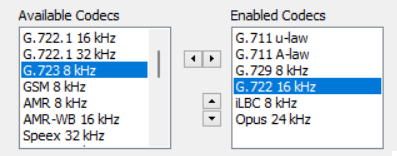 - Twinkle  NOTE: For compatibility for all phones and phone systems, it is highly recommended that G.711 u-Law and G.711 A-Law be included for the RTP media stream codecs. If bandwith is not an issue, bumping G.711 u-Law codec to the top preference in the codec list is a great idea as many telephony carriers favor this. Additionally having all your internal phones setup with the same codecs in the same order helps speed up SIP setup times. |