registered.fdb
____________________________________________________________________
SIP PUBLISH
Below is an example of an Android cell phone SIP packet (running Linphone) publishing the
phone's presence to the ComSIPL server:
PUBLISH sip:51234@10.0.0.27 SIP/2.0
Via: SIP/2.0/UDP 10.0.0.141:5060;branch=z9hG4bK.-~bJDwuuV;rport
From: <sip:51234@10.0.0.27>;tag=HBXjpj6IT
To: sip:51234@10.0.0.27
CSeq: 20 PUBLISH
Call-ID: R3BFg0WqhB
Max-Forwards: 70
Supported: replaces, outbound, gruu, path, record-aware
Event: presence
Content-Type: application/pidf+xml
Content-Length: 489
Expires: 3600
User-Agent: LinphoneAndroid/5.1.4 (moto g power 5G - 2023) LinphoneSDK/5.2.110 (tags/5.2.110^0)
<?xml version="1.0" encoding="UTF-8"?>
<presence xmlns:dm="urn:ietf:params:xml:ns:pidf:data-model"
xmlns:rpid="urn:ietf:params:xml:ns:pidf:rpid"
xmlns:pidfonline="http://www.linphone.org/xsds/pidfonline.xsd"
entity="sip:51234@10.0.0.27"
xmlns="urn:ietf:params:xml:ns:pidf">
<tuple id="n5z2og">
<status>
<basic>open</basic>
<pidfonline:online/>
</status>
<contact priority="0.8">sip:51234@10.0.0.27</contact>
<timestamp>2023-12-17T16:45:04Z</timestamp>
</tuple>
</presence>
____________________________________________________________________
SIP NOTIFY
The ComSIPL server application, SIPP, is the ComSIPL's SIP Presence Service Broker.
This applications uses the SIP NOTIFY message body to pass presence results to the
SIP application clients and phones.
The Service Broker passes the open standard PIDF format in the body below the header.
The SIP NOTIFY message body contains the subscriber's state in the XML PIDF format.
Made knows as: "application/pidf+xml" in the 'Content-Type:' of the SIP packet.
Example NOTIFY with presence:
NOTIFY sip:51234@10.0.0.27 SIP/2.0 <- Method line
Via: SIP/2.0/UDP 10.0.0.27;branch=z9hG4bK-d1e4c983 <- Start Header
To: <sip:51112@10.0.0.27>;tag=rnzgc
From: <sip:51234@10.0.0.27>
Call-ID: uyyucrjijinwadl
CSeq: 633 NOTIFY
User-Agent: ComSIPL/1.x
Event: presence
Subscription-State: active;expires=599
Contact: <sip:10.0.0.27>
Content-Type: application/pidf+xml
Content-Length: 253 <- End Header
<?xml version="1.0" encoding="UTF-8"?> <- Start Body
<presence xmlns="urn:ietf:params:xml:ns:pidf" entity="pres:51234@10.0.0.27">
<tuple id="bs35r9f">
<status>
<basic>open</basic>
<note>available</note>
</status>
</tuple>
</presence>
The NOTIFY method line contains the SIP client that the packet is reporting on.
The header contains all the required fields based on RFC 3261 with the 'Event: presence',
the 'Subscription-State:', and 'Content-Type: application/pidf+xml' fields set.
NOTE: The 'tag' value on the 'To:' must match the tag value on the 'From' of the
SUBSCRIBE SIP packet. The 'Call-ID:' must match that of the SUBSCRIBE SIP packet.
The subscription is verified with these two values.
____________________________________________________________________
Obtaining Subscriber's State
Such information includes the Subscriber's state. For example, reachable or busy.
The following sections describe how a SIP application needs to generate a SIP
SUBSCRIBE message to the SIPL Service Broker in order to obtain a subscriber's state ,
and then process the SIP NOTIFY message which SIPP Service Broker sends back to the
SIP application.
Generating a SIP SUBSCRIBE Message
The following SIP headers must be set in the SIP SUBSCRIBE message:
The SIP application must set the Event header to 'Presence'.
____________________________________________________________________
Processing a SIP NOTIFY Request
Service Broker returns a subscriber's state information inside a SIP NOTIFY message body.
The SIP NOTIFY message body containx the Subscriber's state - provided in PIDF format
Subscription-State Header
Content-Type Header
The Content-Type header specifies the format of the SIP NOTIFY message body, as follows:
"application/pidf+xml" - the body contains subscriber's state encoded in PIDF format.
SIP Message Body
The SIP NOTIFY message body contains information about subscriber's state as they
were requested by the SIP application in the Event header and requested-info token
of the SIP SUBSCRIBE message.
The information requested by the SIP application is delivered in the message body
as provided in an XML according to the PIDF schema.
____________________________________________________________________
Subscriber's State
Subscriber's state is provided in an XML, according to the PIDF schema.
The following example shows how information about the subscriber's state is encoded:
<?xml version="1.0" encoding="UTF-8"?>
<presence xmlns="urn:ietf:params:xml:ns:pidf" entity="pres:123456789@10.0.0.2">
<tuple id="sg89ae">
<status>
<basic>open</basic>
<note>available</note>
</status>
</tuple>
</presence>
____________________________________________________________________
Important PIDF Elements
Element Description
____________________________________________________________________
<presence>
<presence> is the root element. The element includes the entity
attribute and 0 or more <tuple> elements.
The value of the entity attribute contains the value of the request
received on the SIP SUBSCRIBE message.
____________________________________________________________________
<tuple>
Contains the mobile subscriber's state information that consists of a
mandatory <status> element.
____________________________________________________________________
<status>
Contains one optional <basic> element.
____________________________________________________________________
<basic>
Specifies a subscriber's availability for communications.
Possible values:
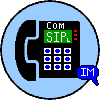 Com
SIP
L
Com
SIP
L
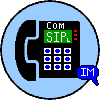 Com
SIP
L
Com
SIP
L