Appendix B: Odyssey2 Character Set # HEX Character # HEX Character 0 00 0 32 20 A 1 01 1 33 21 Z 2 02 2 34 22 X 3 03 3 35 23 C 4 04 4 36 24 V 5 05 5 37 25 B 6 06 6 38 26 M 7 07 7 39 27 . 8 08 8 40 28 - 9 09 9 41 29 x 10 0A : 42 2A “divide sign” 11 0B $ 43 2B = 12 0C 44 2C Y 13 0D ? 45 2D N 14 0E L 46 2E / 15 0F P 47 2F “block” 16 10 + 48 30 10 17 11 W 49 31 “ball” 18 12 E 50 32 “man right” 19 13 R 51 33 “man right walk” 20 14 T 52 34 “man left walk” 21 15 U 53 35 “man left” 22 16 I 54 36 “arrow right” 23 17 O 55 37 “tree” 24 18 Q 56 38 “slope left” 25 19 S 57 39 “slope right” 26 1A D 58 3A “man forward” 27 1B F 59 3B \ 28 1C G 60 3C “sub/ship 1” 29 1D H 61 3D “plane” 30 1E J 62 3E “ship 2” 31 1F K 63 3F “ship 3”
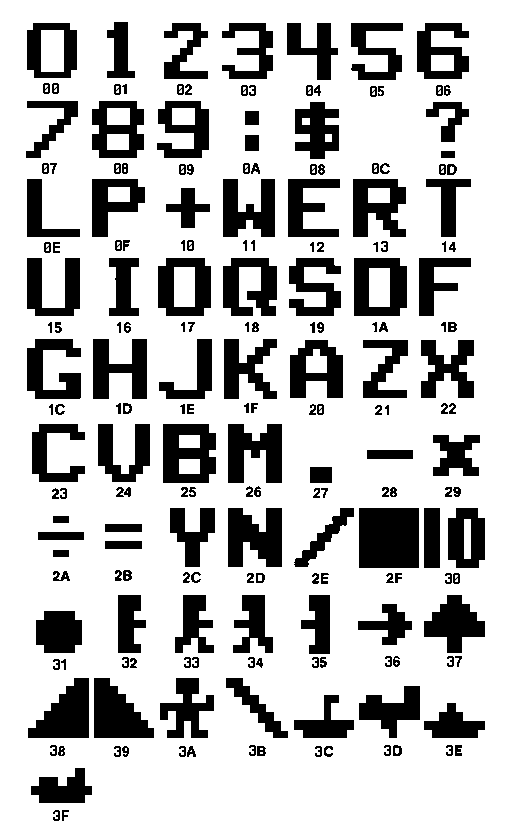
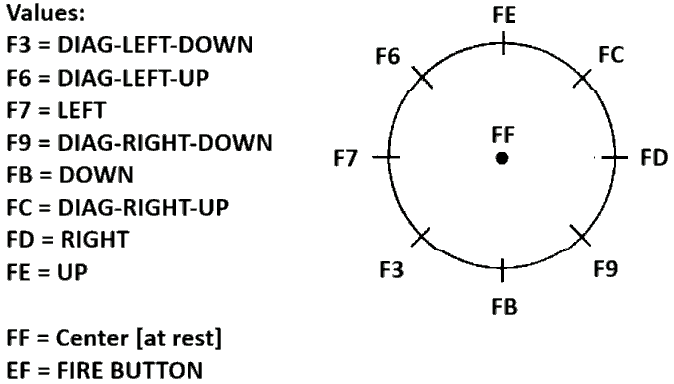 Example:
00 6B LDV.B.05 ;sets display position with Register B
01 05 ;loading 05 for position to register B
02 0A ;grab joystick status and save to accumulator
03 B1 UNP.1 ;Unpack to Register 1 and 2
04 C1 OUT.1
05 C2 OUT.2
06 00 NOP ;No Operation, to cut on flicker
07 12 GTO.00 ;Goto step 00
08 00
This example toggles/outputs different characters associated with the different
joystick positions.
Example:
00 6B LDV.B.05 ;sets display position with Register B
01 05 ;loading 05 for position to register B
02 0A ;grab joystick status and save to accumulator
03 B1 UNP.1 ;Unpack to Register 1 and 2
04 C1 OUT.1
05 C2 OUT.2
06 00 NOP ;No Operation, to cut on flicker
07 12 GTO.00 ;Goto step 00
08 00
This example toggles/outputs different characters associated with the different
joystick positions.