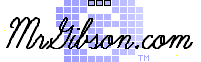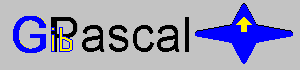| |
|
|
|
|
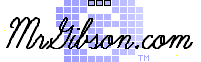
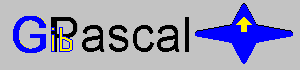
Back to manual index
How to run scripts
There are two primary executables to run GibPascal scripts: gpascal and
gpdebug. Scripts will normally end with the PAS extension. Running the script
with 'gpascal' executable will create normal output.
With Linux, you might run a script like this at the command line:
./gpascal example.pas
Or like this internally in the script on the first line:
#!./gpascal
With Windows, the script on the command like can be run like this with the
executable:
gpascal.exe example.pas
To show the version of GibPascal that is being used, run:
gpascal -v
Debug mode
Running the executable gpdebug will run the script with debugging mode on.
Debug mode can also be called in gpascal with the -d flag after the file such as:
gpascal.exe example.pas -d
The following code in debug mode:
program HelloWorld;
var tString : string;
dumbnum : integer;
NotSmart : string;
begin
tString := 'I am very';
NotSmart := 'dumb';
dumbnum := 12345;
writeln('Hello World!');
writeln(tString);
writeln(dumbnum);
writeln(NotSmart);
end.
Would produce the following output:
C:\Temp\GibPascal>gpdebug test.pas
**[VAR] Look at allocation: 'tString'
**[VAR] Found string var
**[VAR] Look at allocation: 'dumbnum'
**[VAR] Found integer var
**[VAR] Look at allocation: 'NotSmart'
**[VAR] Found string var
**[MAIN] possible variable match found 't...' at memory location 0:
**[MAIN] found set match for 'String'
**[MAIN] Value found and stored: 'I am very'
**[MAIN] possible variable match found 'N...' at memory location 2:
**[MAIN] found set match for 'smart'
**[MAIN] Value found and stored: 'dumb'
**[MAIN] possible variable match found 'd...' at memory location 1:
**[MAIN] found set match for 'dumbnum'
**[MAIN] Value found and stored: '12345'
Hello World!
**[writeln] variable name: 'tString'
I am very
**[writeln] variable name: 'dumbnum'
12345
**[writeln] variable name: 'NotSmart'
dumb
**[MAIN] Pascal script Terminated
**[MAIN] Number of variables: 3
|