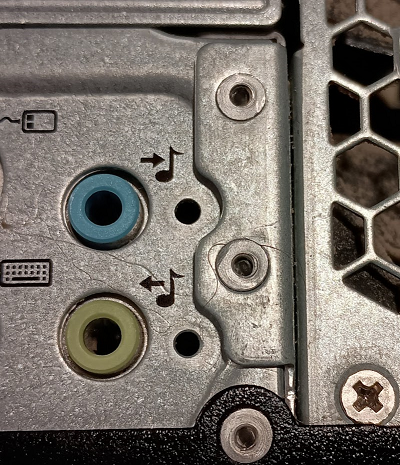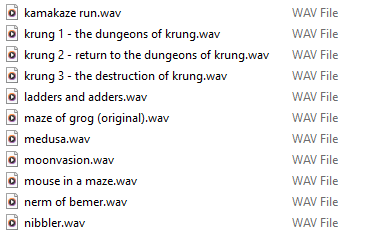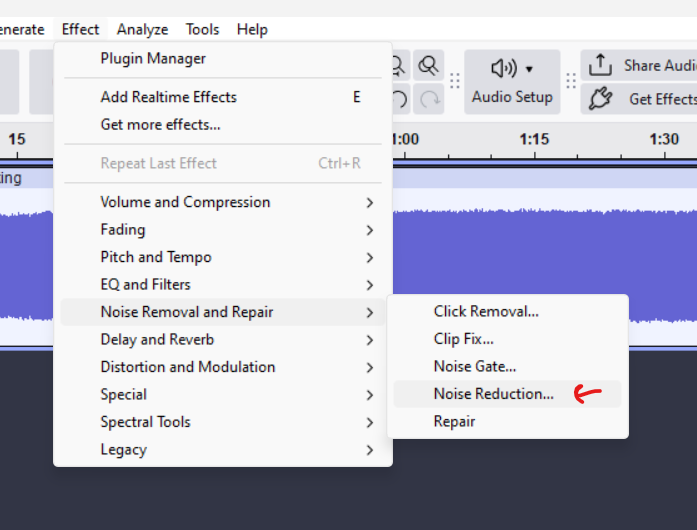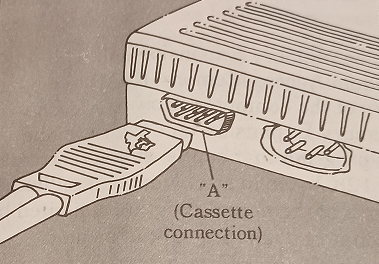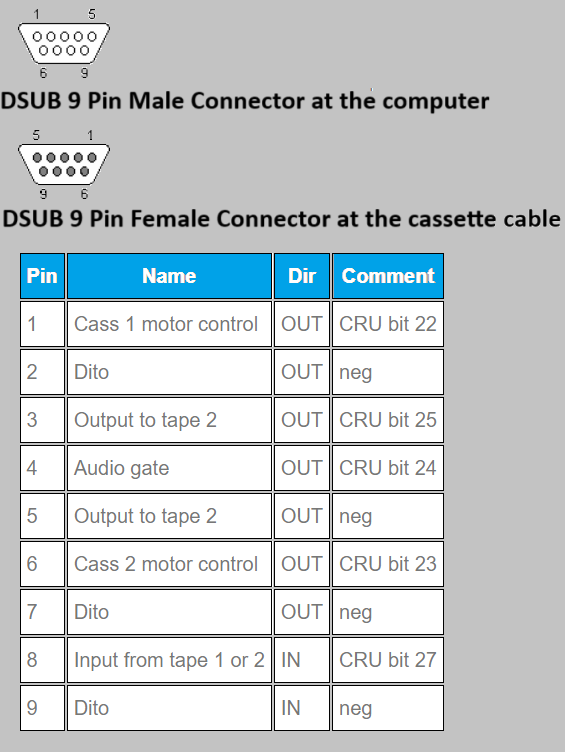Back to TI-99 page
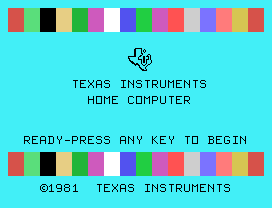 Useing another computer as a tape drive replacement
Useing another computer as a tape drive replacement
What do you need:
1) A computer(Linux, MacOS, or Windows) with a sound card that takes audio input and audio output
 |
|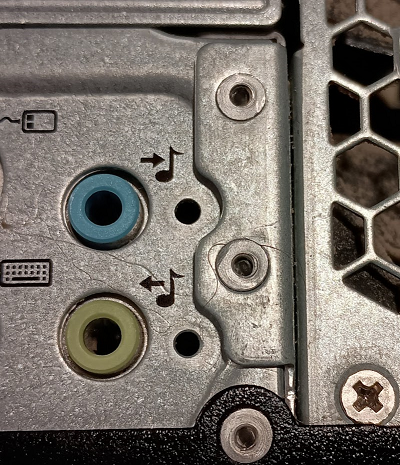
2) TI-99/4A cassete tape drive cable

3) your favorite programs in WAV file format
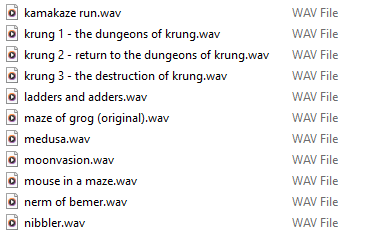
QUALITY MATTERS!
NOTE: For recording and for loading, you must use high quality WAV lossless files.
Best: Mono 76800Hz WAV format or better.
Great: Mono 44100Hz WAV format
Good: Mono 35200Hz WAV format
Sound formats MP3, MMA, and M4A files are not of the same quality and will not work!
NOTE: Recording and playing software matter. Even if you play a high quality WAV file, some applications do not play the WAV as encoded.
NOTE: If you use Windows, the "Windows Media Player" application works for playing WAV files.
I had one game, "Hell's Halls", that worked better with Groove Music player.
This is the good news:
When it comes to downloading WAVs, most TI-99 WAV file sites provide very high quality files that I have no issues with.
Tech Note: The two frequencies used by the TI tape system areare 689 Hz and 1379 Hz.
Cleaning up noise and isolating those two frequencies can help on quality on poor analog recordings.
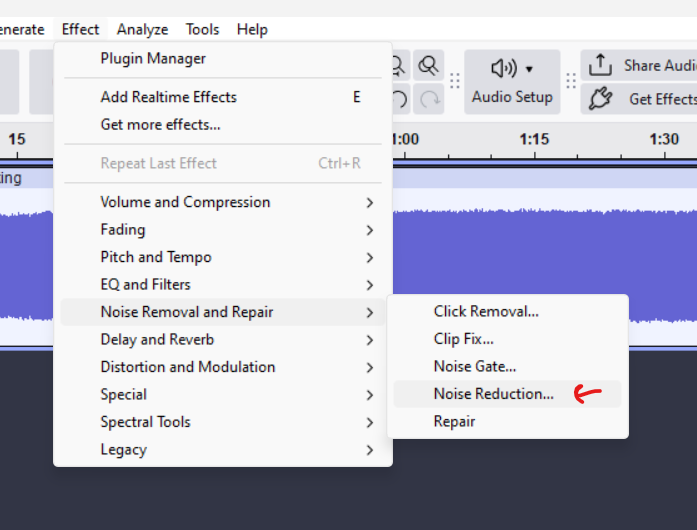
How to load a tape drive WAV file:
1) Plug in the cassette interface cable into the DB-9 jack on the back of the TI-99/4A.
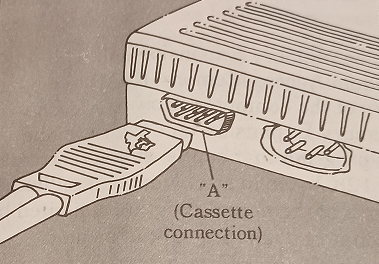
2) Make sure the red wire for CS1 is plugged into the microphone [input] jack on the computer.
3) Make sure the white wire for CS1 is plugged into the speaker [external] jack on the computer.
4) From the TI-99 computer prompt ">" type "OLD CS1"
5) From the PC, ready the WAV file you wish to load.
6) press ENTER key for the rewind [nothing to rewind]
7) press Enter key again, then play the file from the computer
You should see "READING" followed with "DATA OK"
Data encoding
Bits are encoded by output level changes.
With the TI-99 being a 3 MHz console, the output toggles every 725.3 microseconds.
To encode a 1, invert the output in the middle of this time period:
_0_ 0 _1 _0_ 1_ 1_ 0 Bits to encode
| |___| |_| |_| |_| |___| Output (low/high)
c c c c c c c c Clock intervals
This results in frequencies of 689.37 Hz for a space (0) and 1379 Hz for a mark (1)
Cable Specs
Tape drive cables are still very common and can be easily purchased, but if you needed to create a new cable, here is the pin-out
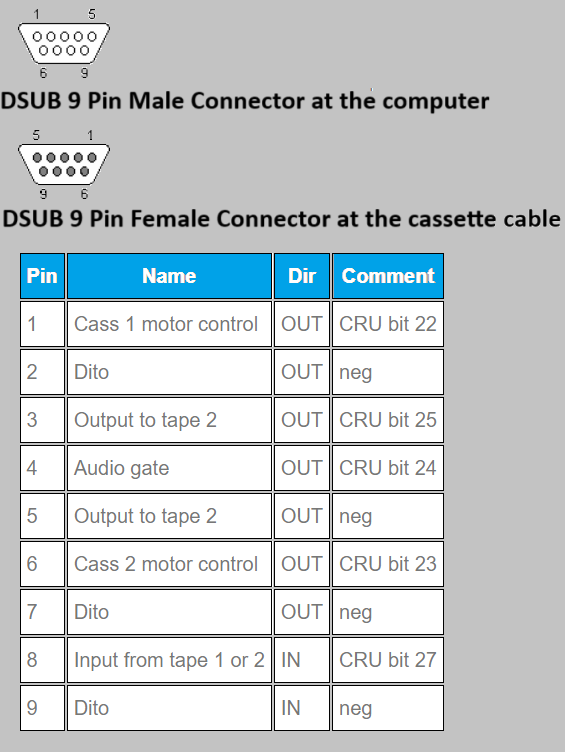
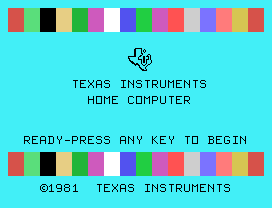 Useing another computer as a tape drive replacement
Useing another computer as a tape drive replacement  |
|